Go vs Python for Parallel Processing

I was inspired to write this article after a recent discussion about programming language preferences, specifically questioning my stance on Python. Let me start by acknowledging Python’s strengths - it excels in machine learning and generative AI applications. However, I prefer Go for several compelling reasons:
- Memory management with pointers
- Elegant concurrency using channels and goroutines
- Straightforward cross-compilation of binaries
- Clean implementation of interfaces and structs
But preferences often face challenges. Some argue, “Python now has concurrency, so you should switch to Python.” I fundamentally disagree with this reasoning. Developers should write code in languages they enjoy and find productive. In professional settings, use your preferred language until organizational standards dictate otherwise (i.e. Thou shalt use only thy golden hammer language of the team).
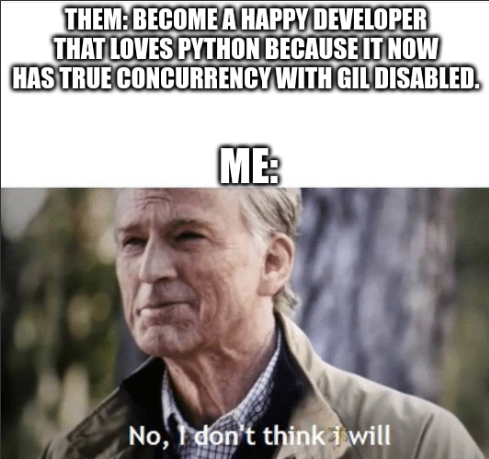
This debate sparked my curiosity: how does Python 3.13’s new GIL-disabled feature actually perform compared to Go’s native concurrency? Let’s run through an experiment and find out.
Understanding the Basics: Concurrency vs. Parallelism #
Before we compare Go and Python, let’s clarify two important terms:
- Concurrency – The ability to execute multiple tasks at the same time, but not necessarily in parallel. Tasks may start, run, and complete independently but share CPU resources.
- Parallelism – The ability to execute multiple tasks simultaneously using multiple CPU cores.
Think of concurrency as multitasking (switching between tasks quickly) and parallelism as multiple workers doing different tasks at the same time. I find this important to talk about since I find engineers (or people who like to talk technical) using these interchangeably.
Concurrency Example (Go) #
Go allows multiple tasks (goroutines) to be scheduled efficiently, even if they’re not running in parallel.
go doTaskA() // Runs independently
go doTaskB() // Runs independently
Parallelism Example (Python) #
Python uses multiple processes to achieve parallelism, where each process runs on a different CPU core.
from multiprocessing import Pool
def task(x):
return x * 2
with Pool(4) as p: # 4 parallel workers
results = p.map(task, range(10))
The Fundamental Difference: GIL/Gill-Free vs Native Concurrency #
Before I get into the Python analysis, I want to talk about the GIL. For those of you unfamiliar with Python, or those of you that only know enough of it to be dangerous, the GIL is the Global Interpreter Lock. You can read up more on it online, but two key features of it are:
- increased speed of single threaded programs
- easy integration with C libraries
Python: Evolution Beyond the GIL #
Starting with Python 3.13, there are two significant approaches to parallel execution:
Traditional GIL-Based Threading:
- Historical limitation where only one thread can execute Python code at a time
- Still the default behavior for backward compatibility
- Suitable for I/O-bound tasks
GIL-Free Execution (Python 3.13+):
- Ability to disable GIL for true parallel execution
- Requires explicit opt-in
- Enables CPU-bound tasks to run in parallel
Let’s perform a benchmark to show average time with GIL-Based Threading vs GIL-Free Execution. And then after that, I’ll show you that Go still beats it.
t to the version.# install 1.13.1 (GIL enabled by default)
pyenv install 1.13.1
# install 1.13.1 with GIL disabled
pyenv install 1.13.1t
Then you can verify in python with
import sys
print(sys._is_gil_enabled())
# should return False
Anyways, here’s how to leverage both approaches. First we need a script to test multiprocessing. We’ll run it with the GIL enabled first. Then disabled second.
cpu_test.py
#
import sys
import time
import multiprocessing
from typing import List
from threading import Thread, Event, Lock
class CPUBenchmark:
"""
Benchmark class for measuring CPU-bound task performance.
"""
def __init__(self, num_threads: int):
self.num_threads = num_threads
self.completed = Event()
self.lock = Lock()
self.count = 0
def cpu_task(self) -> None:
"""CPU-intensive calculation."""
result = 0.0
for i in range(50_000_000):
result += (i * i) / (i + 1)
with self.lock:
self.count += 1
if self.count == self.num_threads:
self.completed.set()
def run_threads(self) -> float:
"""
Execute CPU task across multiple threads.
Returns execution time in seconds.
"""
start_time = time.perf_counter()
threads: List[Thread] = []
# Create and start threads
for _ in range(self.num_threads):
thread = Thread(target=self.cpu_task)
thread.start()
threads.append(thread)
# Wait for completion
for thread in threads:
thread.join()
return time.perf_counter() - start_time
def main() -> None:
# Get system information
cpu_count = multiprocessing.cpu_count()
print(f"Python Version: {sys.version}")
print(f"CPU Cores: {cpu_count}\n")
# Run benchmark
benchmark = CPUBenchmark(cpu_count)
duration = benchmark.run_threads()
# Report results
print(f"Threads: {cpu_count}")
print(f"Execution Time: {duration:.2f} seconds")
print(f"Average Time per Thread: {duration/cpu_count:.2f} seconds")
if __name__ == "__main__":
main()
Again, I use pyenv to switch between my python versions, but choose whatever method works best.
GIL Enabled Example
# set my local terminal to use 3.13.1 GIL enabled
pyenv local 3.13.1
python cpu_test.py
For me, this had an output of:
Python Version: 3.13.1
CPU Cores: 16
Threads: 16
Execution Time: 79.27 seconds
Average Time per Thread: 4.95 seconds
Next I tested with GIL disabled. This was pretty interesting since I never experimented with it when this first became available.
GIL Disabled Example
# set my local terminal to use 3.13.1 GIL disabled
pyenv local 3.13.1t
python cpu_test.py
The GIL-free had the output,
Python Version: 3.13.1 experimental free-threading build
CPU Cores: 16
Threads: 16
Execution Time: 16.19 seconds
Average Time per Thread: 1.01 seconds
That was cool and pretty fast. But realistically, when are you going to get a team at work to embrace something experimental because it’s faster?
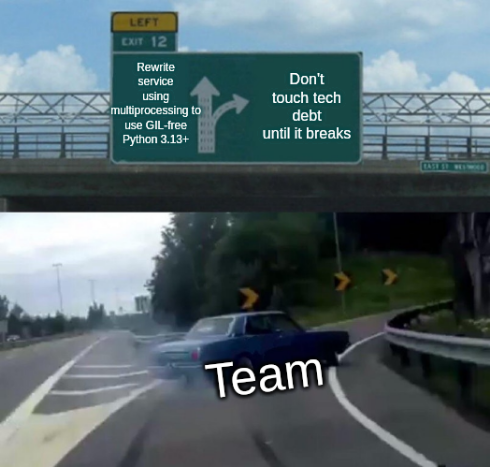
Go: Goroutines and Channels #
Here are some basics on Go’s native concurrency:
- Go uses goroutines, which are lightweight threads managed by the Go runtime.
- Goroutines do not require OS threads and have very low memory overhead (~2KB per goroutine).
- Channels are used to safely share data between goroutines (though I don’t think I’ll go into them in this blog).
Let’s create a simple Go script. Setup the project and create a Go file.
go mod init cputest
main.go
#
package main
import (
"fmt"
"runtime"
"sync"
"time"
)
func cpuTask(wg *sync.WaitGroup, results chan<- float64) {
defer wg.Done()
var result float64
// CPU-intensive calculation matching Python example
for i := 0; i < 50_000_000; i++ {
result += float64(i*i) / float64(i+1)
}
results <- result
}
func runBenchmark() time.Duration {
// Get number of CPU cores
numCPU := runtime.NumCPU()
// Initialize sync primitives
var wg sync.WaitGroup
results := make(chan float64, numCPU)
// Record start time
start := time.Now()
// Launch goroutines
for i := 0; i < numCPU; i++ {
wg.Add(1)
go cpuTask(&wg, results)
}
// Wait for completion in separate goroutine
go func() {
wg.Wait()
close(results)
}()
// Collect results
for range results {
// Process results if needed
}
return time.Since(start)
}
func main() {
// Configure CPU usage
numCPU := runtime.NumCPU()
runtime.GOMAXPROCS(numCPU)
// Print system info
fmt.Printf("Go Version: %s\n", runtime.Version())
fmt.Printf("CPU Cores: %d\n\n", numCPU)
// Run benchmark
duration := runBenchmark()
// Report results
fmt.Printf("Execution Time: %.2f seconds\n", duration.Seconds())
fmt.Printf("Average Time per Goroutine: %.2f seconds\n",
duration.Seconds()/float64(numCPU))
}
Next run go run main.go and you should see the output. My example:
Go Version: go1.23.4
CPU Cores: 16
Execution Time: 0.11 seconds
Average Time per Goroutine: 0.01 seconds
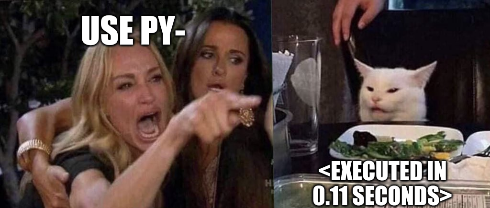
Comparisons #
After diving deep into both Go and Python’s parallel processing capabilities, I’ve got to say - Go’s approach to concurrency is just beautiful in its simplicity. The numbers speak for themselves: 0.11 seconds versus Python’s best effort of 16.19 seconds (even with the GIL disabled). That’s not just a difference; that’s a different league entirely.
While Python 3.13’s GIL-free execution is impressive and shows the language’s evolution, it still feels like retrofitting a solution onto an existing problem. Sure, a 5x performance improvement is nothing to sneeze at, but when Go’s giving you nearly 150x better performance with a cleaner syntax and simpler mental model? That’s hard to ignore.
Here’s the thing - I appreciate what Python’s trying to do here. The ability to disable the GIL is a significant step forward, and for existing Python codebases, it’s a game-changer. But if I’m starting a new project that needs serious concurrent processing? Go’s my first choice, no question. The combination of:
- Lightning-fast execution
- Dead-simple goroutine syntax
- Built-in concurrent design patterns
- Production-ready stability
Just makes it the obvious choice for building modern, concurrent systems. Python might be catching up, but Go was born ready for this stuff.
Go has brought interesting changes to Python before. Python’s Protocol system was inspired by Go’s interfaces.
I’ve implemented Protocols across several projects. Despite their theoretical benefits, team members often bypass the defined Protocol interfaces, favoring direct code duplication instead.
The Verdict on Concurrency: Go vs Python 🎯 #
When it comes to concurrent programming, Go isn’t just a good choice - it’s demonstrably superior. While Python 3.13’s GIL-free implementation shows promise, its use cases should be carefully considered.
Appropriate Use Cases #
The GIL-free Python implementation could benefit specific domains:
- Machine Learning workflows requiring parallel processing
- Data science pipelines with CPU-intensive operations
- Scientific computing applications
- A new and simple FastAPI that a Python dev team can maintain
Misaligned Applications #
However, using GIL-free Python for certain tasks, particularly those already optimized in Go, seems counter-intuitive. For example:
- Writing CLIs that wrap Go-based tools (Terraform, Helm, etc)
- Implementing network services requiring high concurrency
- Building system-level utilities
Why not just import the packages in Go, and just extend the usage to your use case?
Future Potential #
The most intriguing potential lies in Python’s machine learning ecosystem. Given Python’s dominance in ML, the performance improvements from GIL-free execution could significantly impact:
- Training optimization
- Model inference
- Parallel data processing pipelines
Thanks for diving into this performance comparison with me - now go experiment and build something concurrent, preferably in Go!
Recommended Reading
Go Channels: A Concurrency Guide
Hello fellow Gophers!
I’m absolutely thrilled to dive deep into one of …
Understanding Go Interfaces
I still remember the moment it clicked. I was knee-deep in refactoring a Go CLI …
Understanding Generic Type Aliases in Go 1.24
After spending years writing Go, the introduction of generic type aliases in Go …