Go Channels: A Concurrency Guide

Hello fellow Gophers!
I’m absolutely thrilled to dive deep into one of Go’s most elegant features: Channels! If you’re just starting your Go journey or looking to level up your concurrency game, you’re in for a treat.
Channels are the communication mechanism that makes goroutines work together efficiently and safely. They enable goroutines to exchange data without shared memory, reducing the risk of race conditions.
I hate to use an analogy here, but imagine you have a team of engineers working on some big company project.. let’s call it Kilonova.
For project Kilonova to be complete, your engineers need to meet to chat and exchange information, along with completing their work. Channels are that method of meeting. They are an area where your goroutines—I mean engineers can communicate to complete Kilonova. Without channels, it would be like the team of engineers never talk to each other and go about working in silos (and we all know how well that works out! 😅).

Analogy out of the way, this blog post is full of material because I have tons of notes (I use Obsidian btw) on Go Channels. Let’s dive in.
Table of Contents #
- Understanding Go Channels
- Detecting Closed Channels
- Iterating Over Channels with
range - Unbuffered Channels: Synchronous Communication
- Buffered Channels: Asynchronous Communication
- Select Statement: The Channel Traffic Controller
- Channel Direction: Type-Safe Communication
- Real-Life Use Cases for Channels
- Advanced Channel Patterns
- Best Practices and Common Pitfalls
- Wrapping Up
Understanding Go Channels #
A channel in Go is a typed communication conduit that connects concurrent goroutines. Channels implement the “don’t communicate by sharing memory; share memory by communicating” philosophy that makes Go concurrency effective and safe.
Channels come in two varieties:
- Unbuffered Channels: Synchronous communication where sender and receiver must be ready simultaneously
- Buffered Channels: Allow sending multiple values without an immediate receiver (up to the buffer capacity)
Basic Channel Operations #
// Creating channels
ch := make(chan string) // Unbuffered channel of strings
bufferedCh := make(chan int, 10) // Buffered channel of ints with capacity 10
// Sending values (note the arrow points INTO the channel)
ch <- "I languish" // Send a string into the channel
bufferedCh <- 42 // Send an int into the buffered channel
// Receiving values (arrow points OUT FROM the channel)
message := <-ch // Receive a value and assign it
value := <-bufferedCh // Receive from buffered channel
<-ch // Receive and discard the value
// Closing a channel
close(ch) // Prevent further sends
Example: Sending and Receiving Data #
package main
import (
"fmt"
"time"
)
func main() {
ch := make(chan string)
// Anonymous function as a goroutine
go func() {
// Simulate work with a slight delay
time.Sleep(100 * time.Millisecond)
ch <- "Buy more coffee!"
}()
// Main goroutine receives the message
msg := <-ch
fmt.Println(msg)
}
Output:
Buy more coffee!
In this example, I’m creating a goroutine that sends a message through the channel after a brief pause (simulating actual work). Meanwhile, the main goroutine waits to receive that message before printing it out.
This demonstrates how channels naturally synchronize concurrent operations without explicit locks or condition variables.
Detecting Closed Channels #
When working with channels, determining if a channel has been closed is important! Go provides a two-value assignment idiom for this purpose:
Example: Checking if a Channel is Open #
package main
import "fmt"
func main() {
jobs := make(chan int, 5)
done := make(chan bool)
// Producer goroutine
go func() {
for i := 1; i <= 3; i++ {
jobs <- i
}
close(jobs) // No more jobs to send
fmt.Println("All jobs sent!")
}()
// Consumer goroutine
go func() {
for {
job, more := <-jobs // Check if channel is still open
if more {
fmt.Println("Received job:", job)
} else {
fmt.Println("All jobs received!")
done <- true
return
}
}
}()
<-done // Wait for the worker to finish
}
Output:
All jobs sent!
Received job: 1
Received job: 2
Received job: 3
All jobs received!
If the code was a little to dense, this flow chart shows the logic:
Common Gotcha: Sending on Closed Channels #
An important fact to remember: sending on a closed channel causes a panic.
ch := make(chan int)
close(ch)
ch <- 1 // PANIC: send on closed channel
The fix is straightforward: ensure proper coordination of channel closure, typically by having only the sender close the channel.
Iterating Over Channels with range
#
The range keyword provides an elegant way to receive values from a channel until it’s closed.
Example: Using range with Channels #
package main
import "fmt"
func main() {
ch := make(chan string, 3)
// Send some messages and close
go func() {
messages := []string{"Orange", "LaCroix", "Cat"}
for _, msg := range messages {
ch <- msg
}
close(ch) // Important! Range needs this to stop
}()
// Receive with range - much cleaner!
for msg := range ch {
fmt.Println("Got message:", msg)
}
fmt.Println("Channel closed, no more messages.")
}
Output:
Got message: Orange
Got message: LaCroix
Got message: Cat
Channel closed, no more messages.
Using range with channels eliminates the need for manual checking with the comma-ok syntax,
resulting in more readable code.
Here is a flowchart to help understand the above code:
Unbuffered Channels: Synchronous Communication #
Unbuffered channels enforce synchronization between goroutines. They ensure that the sender and receiver rendezvous at the same point in execution.
Example: Unbuffered Channel in Action #
package main
import (
"fmt"
"time"
)
func main() {
ch := make(chan string) // Unbuffered channel
go func() {
fmt.Println("Goroutine: Ready to send message")
time.Sleep(2 * time.Second) // Simulate work
fmt.Println("Goroutine: Sending message...")
ch <- "Synchronous Message"
fmt.Println("Goroutine: Message sent!")
}()
time.Sleep(1 * time.Second) // Main thread does other work
fmt.Println("Main: Ready to receive")
msg := <-ch // Will block until sender delivers
fmt.Println("Main: Received:", msg)
}
Output:
Goroutine: Ready to send message
Main: Ready to receive
Goroutine: Sending message...
Goroutine: Message sent!
Main: Received: Synchronous Message
The receiver waits for the sender, and the sender doesn’t continue until the receiver has taken the message. This demonstrates the synchronization that unbuffered channels provide.
The flowchart breaks down the logic:
When to Use Unbuffered Channels #
Unbuffered channels are particularly useful when:
- You need a strict handshake between goroutines
- The timing of operations is critical
- You want to limit concurrent operations
- You’re implementing request/response patterns
Buffered Channels: Asynchronous Communication #
Buffered channels add capacity, allowing multiple values to be sent without an immediate receiver.
Example: Buffered Channel in Action #
package main
import (
"fmt"
"time"
)
func main() {
// Buffered channel with room for 2 messages
ch := make(chan string, 2)
go func() {
messages := []string{"First", "Second", "Third"}
for i, msg := range messages {
fmt.Printf("Sending message %d: %s\n", i+1, msg)
ch <- msg
fmt.Printf("Sent message %d\n", i+1)
}
}()
// Give goroutine time to send messages
time.Sleep(1 * time.Second)
// Now receive them all
for i := 0; i < 3; i++ {
msg := <-ch
fmt.Printf("Received: %s\n", msg)
time.Sleep(500 * time.Millisecond) // Process each message
}
}
Output:
Sending message 1: First
Sent message 1
Sending message 2: Second
Sent message 2
Sending message 3: Third
Received: First
Received: Second
Sent message 3
Received: Third
The first two sends complete immediately, but the third one has to wait until we receive a message and free up buffer space. This demonstrates how buffered channels work.
Logic Flowchart:
Choosing the Right Buffer Size #
Buffer size selection has important implications:
- Buffer size = 0: Use when synchronization is required
- Buffer size = 1: Use when you want to decouple sender and receiver but still control flow
- Buffer size = N: Use when you can predict peak load or want to handle bursts of activity
- Very large buffers: Be cautious—they can hide backpressure issues and lead to memory problems
Select Statement: The Channel Traffic Controller #
The select statement allows a goroutine to wait on multiple channel operations simultaneously.
Example: Timeouts with Select #
package main
import (
"fmt"
"time"
)
func main() {
ch := make(chan string)
go func() {
// Simulating a slow operation
time.Sleep(2 * time.Second)
ch <- "Operation completed"
}()
// Wait with timeout using select
select {
case result := <-ch:
fmt.Println("Success:", result)
case <-time.After(1 * time.Second):
fmt.Println("Timeout: operation took too long!")
}
}
Output:
Timeout: operation took too long!
The logic for this example is as follows:
This pattern is valuable for preventing goroutines from blocking indefinitely and is commonly used in production services to ensure responsiveness.
Example: Non-blocking Channel Operations #
package main
import "fmt"
func main() {
ch := make(chan string)
// Try to receive, but don't block
select {
case msg := <-ch:
fmt.Println("Received:", msg)
default:
fmt.Println("No message available")
}
// Try to send, but don't block
select {
case ch <- "Hello":
fmt.Println("Sent message")
default:
fmt.Println("Cannot send: no receiver ready")
}
}
Output:
No message available
Cannot send: no receiver ready
Here’s what the non-blocking logic looks like:
The default case in select makes channel operations non-blocking, which is useful when
implementing complex event processing systems.
Channel Direction: Type-Safe Communication #
Go allows specifying channel direction in function signatures, providing additional type safety to concurrent code.

Example: Using Channel Direction in Functions #
package main
import (
"fmt"
"time"
)
// This function can only send to the channel
func producer(ch chan<- string) {
for i := 0; i < 3; i++ {
ch <- fmt.Sprintf("Message %d", i+1)
time.Sleep(100 * time.Millisecond)
}
close(ch)
}
// This function can only receive from the channel
func consumer(ch <-chan string, done chan<- bool) {
for msg := range ch {
fmt.Println("Consumed:", msg)
}
done <- true
}
func main() {
ch := make(chan string)
done := make(chan bool)
go producer(ch)
go consumer(ch, done)
<-done // Wait for consumer to finish
}
Output:
Consumed: Message 1
Consumed: Message 2
Consumed: Message 3
We can see the logic as:
Using directional channels (chan<- for send-only and <-chan for receive-only) adds compile-time
safety. The compiler prevents accidental sends on receive-only channels and vice versa.
Real-Life Use Cases for Channels #
Here are practical scenarios where channels prove invaluable:
1. Background Task Processing #
When building web applications, channels excel at handling tasks that shouldn’t block the request-response cycle:
// Simplified example: Image processing service
type ImageProcessor struct {
tasks chan Task
results chan Result
errors chan error
workers int
}
func NewImageProcessor(workers int) *ImageProcessor {
ip := &ImageProcessor{
tasks: make(chan Task),
results: make(chan Result),
errors: make(chan error),
workers: workers,
}
ip.Start()
return ip
}
func (ip *ImageProcessor) Start() {
for i := 0; i < ip.workers; i++ {
go func(workerID int) {
for task := range ip.tasks {
fmt.Printf("Worker %d processing image: %s\n", workerID, task.ImageID)
// Process image (resize, filter, etc.)
if err := processImage(task); err != nil {
ip.errors <- err
continue
}
ip.results <- Result{TaskID: task.ID, Status: "completed"}
}
}(i)
}
}
func (ip *ImageProcessor) ProcessAsync(task Task) {
ip.tasks <- task
}
I implemented a similar pattern in a photo-sharing application. The web server immediately returned a “processing” status to the client while the actual image manipulation happened asynchronously via channels.
2. Building a Terminal UI with Charm’s Bubble Tea #
Bubble Tea is a framework for terminal UIs (TUIs) that uses a message-passing model with channels under the hood. I LOVE Bubble Tea for TUIs. I created an amazing TUI last year using Bubble Tea and gave it a retro name. Alas, I cannot share that code, but I can provide you this basic example.
package main
import (
"fmt"
"time"
"github.com/charmbracelet/bubbletea"
)
// Define our model
type model struct {
messages chan string
log []string
loading bool
}
// Initialize the model
func (m model) Init() bubbletea.Cmd {
return func() bubbletea.Msg {
time.Sleep(2 * time.Second)
return loadedMsg("Initial data loaded")
}
}
// Define messages
type tickMsg time.Time
type loadedMsg string
type errorMsg struct{ err error }
// Update the model based on messages
func (m model) Update(msg bubbletea.Msg) (bubbletea.Model, bubbletea.Cmd) {
switch msg := msg.(type) {
case loadedMsg:
m.loading = false
m.log = append(m.log, string(msg))
return m, nil
case tickMsg:
return m, nil
case errorMsg:
m.loading = false
m.log = append(m.log, "Error: "+msg.err.Error())
return m, nil
}
return m, nil
}
// Render the UI
func (m model) View() string {
if m.loading {
return "Loading...\n"
}
s := "Activity Log:\n"
for _, entry := range m.log {
s += fmt.Sprintf("• %s\n", entry)
}
return s + "\nPress Ctrl+C to quit"
}
func main() {
initialModel := model{
messages: make(chan string),
loading: true,
}
p := bubbletea.NewProgram(initialModel)
if err := p.Start(); err != nil {
fmt.Println("Error running program:", err)
}
}
3. Worker Pool for Efficient Parallel Processing #
Worker pools are a classic use case for channels, allowing you to process multiple tasks concurrently while controlling resource usage:
package main
import (
"fmt"
"sync"
"time"
)
// Task represents work to be done
type Task struct {
ID int
Payload string
}
// Result represents completed work
type Result struct {
TaskID int
Output string
Completed time.Time
}
func worker(id int, tasks <-chan Task, results chan<- Result, wg *sync.WaitGroup) {
defer wg.Done()
for task := range tasks {
fmt.Printf("Worker %d processing task %d\n", id, task.ID)
// Simulate varying processing times
processingTime := time.Duration(task.ID*200) * time.Millisecond
time.Sleep(processingTime)
// Send the result back
results <- Result{
TaskID: task.ID,
Output: fmt.Sprintf("Processed: %s", task.Payload),
Completed: time.Now(),
}
}
}
func main() {
// Create channels for tasks and results
tasks := make(chan Task, 10)
results := make(chan Result, 10)
// Launch a pool of workers
numWorkers := 3
var wg sync.WaitGroup
// Start workers
for i := 1; i <= numWorkers; i++ {
wg.Add(1)
go worker(i, tasks, results, &wg)
}
// Send work
go func() {
for i := 1; i <= 9; i++ {
tasks <- Task{
ID: i,
Payload: fmt.Sprintf("Task data %d", i),
}
}
close(tasks) // No more tasks to send
}()
// Start a goroutine to close results channel when all workers done
go func() {
wg.Wait()
close(results)
}()
// Collect results
for result := range results {
fmt.Printf("Result: task %d completed at %v with output: %s\n",
result.TaskID, result.Completed.Format("15:04:05.000"), result.Output)
}
}
This pattern is great for services that need to make many API calls or database queries in parallel. It’s more efficient than sequential processing while still controlling resource usage by limiting concurrency.
4. Fan-out, Fan-in Pattern #
This pattern distributes work to multiple goroutines and then combines their results:
package main
import (
"fmt"
"sync"
)
func generator(nums ...int) <-chan int {
out := make(chan int)
go func() {
for _, n := range nums {
out <- n
}
close(out)
}()
return out
}
func square(in <-chan int) <-chan int {
out := make(chan int)
go func() {
for n := range in {
out <- n * n
}
close(out)
}()
return out
}
func merge(cs ...<-chan int) <-chan int {
var wg sync.WaitGroup
out := make(chan int)
// Start an output goroutine for each input channel
output := func(c <-chan int) {
for n := range c {
out <- n
}
wg.Done()
}
wg.Add(len(cs))
for _, c := range cs {
go output(c)
}
// Start a goroutine to close out once all output goroutines are done
go func() {
wg.Wait()
close(out)
}()
return out
}
func main() {
in := generator(1, 2, 3, 4, 5, 6, 7, 8, 9, 10)
// Distribute work to 3 goroutines that all read from in
c1 := square(in)
c2 := square(in)
c3 := square(in)
// Consume the merged output from c1, c2, and c3
for result := range merge(c1, c2, c3) {
fmt.Println(result)
}
}
This pattern is powerful for data processing pipelines, especially when different stages have different performance characteristics.
5. Rate Limiting and Throttling #
Channels are excellent for implementing rate limiters:
package main
import (
"fmt"
"time"
)
// RateLimiter limits the frequency of operations
type RateLimiter struct {
ticker *time.Ticker
tokens chan struct{}
quit chan struct{}
}
func NewRateLimiter(rate time.Duration) *RateLimiter {
rl := &RateLimiter{
ticker: time.NewTicker(rate),
tokens: make(chan struct{}, 1), // Buffer of 1 for non-blocking operations
quit: make(chan struct{}),
}
// Start the token generator
go func() {
for {
select {
case <-rl.ticker.C:
// Try to add a token
select {
case rl.tokens <- struct{}{}:
// Token added
default:
// Buffer full, token dropped
}
case <-rl.quit:
rl.ticker.Stop()
return
}
}
}()
return rl
}
func (rl *RateLimiter) Wait() {
<-rl.tokens
}
func (rl *RateLimiter) Stop() {
close(rl.quit)
}
func main() {
// Create a rate limiter allowing one operation per second
limiter := NewRateLimiter(time.Second)
defer limiter.Stop()
// Simulate making rate-limited API calls
for i := 1; i <= 5; i++ {
limiter.Wait() // This blocks until a token is available
fmt.Printf("%s: Performing operation %d\n",
time.Now().Format("15:04:05"), i)
}
}
I wonder if AWS’s IAM Identity Center’s APIs have something like this implemented. Their UI is not built for speed and my Go solutions just get rate limited…
Advanced Channel Patterns #
Several channel patterns solve specific concurrency challenges:
Done Channel Pattern #
The “done channel” pattern provides a clean way to signal cancellation to multiple goroutines:
package main
import (
"fmt"
"time"
)
func worker(id int, jobs <-chan int, done <-chan struct{}) {
for {
select {
case <-done:
fmt.Printf("Worker %d shutting down\n", id)
return
case job, ok := <-jobs:
if !ok {
return // Channel closed
}
fmt.Printf("Worker %d started job %d\n", id, job)
time.Sleep(500 * time.Millisecond)
fmt.Printf("Worker %d finished job %d\n", id, job)
}
}
}
func main() {
jobs := make(chan int, 10)
done := make(chan struct{})
// Start workers
for i := 1; i <= 3; i++ {
go worker(i, jobs, done)
}
// Send some jobs
for j := 1; j <= 5; j++ {
jobs <- j
}
// Wait a bit then terminate all workers
time.Sleep(1500 * time.Millisecond)
close(done)
// Give them time to shut down
time.Sleep(500 * time.Millisecond)
fmt.Println("All workers shut down")
}
This pattern is essential for graceful shutdowns and cancellations in production services.
Pipeline Pattern #
The pipeline pattern connects stages of processing with channels:
package main
import "fmt"
func generator(max int) <-chan int {
out := make(chan int)
go func() {
for i := 1; i <= max; i++ {
out <- i
}
close(out)
}()
return out
}
func square(in <-chan int) <-chan int {
out := make(chan int)
go func() {
for n := range in {
out <- n * n
}
close(out)
}()
return out
}
func odd(in <-chan int) <-chan int {
out := make(chan int)
go func() {
for n := range in {
if n%2 != 0 {
out <- n
}
}
close(out)
}()
return out
}
func sum(in <-chan int) <-chan int {
out := make(chan int)
go func() {
total := 0
for n := range in {
total += n
}
out <- total
close(out)
}()
return out
}
func main() {
// Create a pipeline: generate numbers -> square them -> keep odd ones -> sum them
result := sum(odd(square(generator(10))))
// Get the final result
fmt.Println("Sum of odd squares:", <-result)
}
Each stage focuses on a single responsibility, making the code modular and easy to test.
Or-Done Channel Pattern #
This pattern allows waiting for multiple events but exiting when the first one occurs or when a cancellation signal arrives:
package main
import (
"fmt"
"time"
)
func orDone(done <-chan struct{}, c <-chan string) <-chan string {
valStream := make(chan string)
go func() {
defer close(valStream)
for {
select {
case <-done:
return
case v, ok := <-c:
if !ok {
return
}
select {
case valStream <- v:
case <-done:
return
}
}
}
}()
return valStream
}
func main() {
done := make(chan struct{})
// Simulate services that complete at different times
serviceA := make(chan string)
serviceB := make(chan string)
serviceC := make(chan string)
go func() {
time.Sleep(2 * time.Second)
serviceA <- "Service A completed"
close(serviceA)
}()
go func() {
time.Sleep(1 * time.Second)
serviceB <- "Service B completed"
close(serviceB)
}()
go func() {
time.Sleep(3 * time.Second)
serviceC <- "Service C completed"
close(serviceC)
}()
// Monitor all services with the orDone pattern
for val := range orDone(done, serviceB) {
fmt.Println(val)
// We got a result, so cancel the operation
close(done)
}
fmt.Println("Operation completed or canceled")
}
This pattern is valuable when waiting for the first of several concurrent operations to complete.
Best Practices and Common Pitfalls #
Memory Leaks: Forgotten Goroutines #
A common issue in Go is launching goroutines without ensuring they terminate:
// DON'T do this in production code
func processRequest(req Request) {
go func() {
// This goroutine might never terminate if the channel is never read from
results <- process(req)
}()
// No way to cancel or wait for completion
}
Always provide a way to terminate goroutines, especially in long-running applications:
// Better approach
func processRequest(req Request, ctx context.Context) {
go func() {
select {
case <-ctx.Done():
return // Cancellation signal received
case results <- process(req):
// Successfully sent result
}
}()
}
Deadlocks: The Concurrency Standoff #
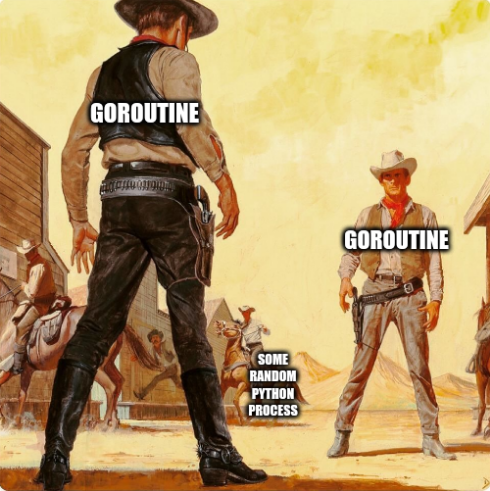
Deadlocks occur when goroutines are waiting for each other in a circular dependency. Go’s runtime will detect some deadlocks:
func main() {
ch := make(chan int)
ch <- 1 // Will deadlock immediately - nobody is receiving
fmt.Println(<-ch)
}
Output:
fatal error: all goroutines are asleep - deadlock!
Another sneaky source of deadlocks is nil channels. A nil channel blocks forever and can cause your program to hang silently:
func main() {
var ch chan string // Declared but not initialized - nil channel
go func() {
// This will block forever because sending on a nil channel blocks forever
ch <- "This message will never be sent"
fmt.Println("This will never print")
}()
time.Sleep(1 * time.Second)
fmt.Println("Program continues while goroutine is blocked")
// This will also block forever - receiving from a nil channel
msg := <-ch
fmt.Println("This will never be reached:", msg)
}
Notice the declaration of the channel. I read somewhere online that make is your friend and you
should always use it when using either a chan or map. Let’s take a look at the wrong vs right
way to implement this:
// WRONG - might leave channel as nil
var ch chan string
if someCondition {
ch = make(chan string)
}
// RIGHT - always initialize, control behavior differently
ch := make(chan string)
if !someCondition {
// Maybe close it immediately or use a separate flag
close(ch)
}
To avoid deadlocks:
- Ensure proper channel initialization and closure
- Use timeouts and contexts for bounded waiting
- Be cautious with nested channel operations
- Consider buffered channels when appropriate
- Make sure receives have matching sends (and vice versa)
- Use the race detector and thorough testing to identify potential deadlocks
Race Conditions: Timing Is Everything #
Race conditions occur when multiple goroutines access shared data without proper synchronization:
func main() {
counter := 0
var wg sync.WaitGroup
for i := 0; i < 1000; i++ {
wg.Add(1)
go func() {
defer wg.Done()
counter++ // RACE CONDITION: unsynchronized access
}()
}
wg.Wait()
fmt.Println("Counter:", counter) // Will likely be less than 1000
}
Channels provide a safer approach to shared state:
func main() {
counter := 0
var wg sync.WaitGroup
ch := make(chan int, 100) // Buffered channel for performance
// Counter manager goroutine
go func() {
for _ = range ch {
counter++
}
}()
// Worker goroutines
for i := 0; i < 1000; i++ {
wg.Add(1)
go func() {
defer wg.Done()
ch <- 1 // Send increment signal
}()
}
wg.Wait()
close(ch) // Signal that no more increments are coming
// Allow time for processing remaining channel items
time.Sleep(time.Millisecond * 10)
fmt.Println("Final counter:", counter) // Will be exactly 1000
}
Using a dedicated goroutine to manage state and communicating with it via channels eliminates race conditions by ensuring only one goroutine modifies the shared state.
Wrapping Up #
Go channels transform concurrent programming from a complex, error-prone endeavor into an elegant, manageable process. By enforcing the philosophy of “communicating by sharing memory” rather than “sharing memory to communicate,” Go helps developers build robust concurrent systems with fewer bugs.
Key takeaways:
- Unbuffered channels provide synchronization when both sender and receiver need to coordinate
- Buffered channels allow for asynchronous operations with controlled capacity
- The select statement enables managing multiple channels simultaneously
- Directional channels provide compile-time guarantees about channel usage
- Patterns like worker pools and pipelines provide reusable solutions to common concurrency challenges
While channels aren’t the only concurrency primitive in Go (there’s also sync.Mutex,
sync.WaitGroup, and more), they’re often the most idiomatic and lead to code that’s easier to
reason about.
I encourage you to experiment with these patterns in your own code, starting with simple examples and gradually building up to more complex use cases.
Happy concurrent programming, fellow Gophers!
Recommended Reading
Go vs Python for Parallel Processing
I was inspired to write this article after a recent discussion about programming …
Structs Fundamentals: From Basics to Advanced Usage
If you’ve been diving into Go programming (or “Golang” as the …
Understanding Go Interfaces
I still remember the moment it clicked. I was knee-deep in refactoring a Go CLI …